VOLUNTEER PORTAL

Why Volunteer With Us?
Our goal is to help individuals flourish by connecting with God, themselves, and others, integrating passions and gifts to contribute to God’s Kingdom. We believe everyone has inherent purpose despite life’s challenges, and our programs aim to awaken potential and bring about transformation, amplifying voices, empowering individuals, and fostering community wholeness.

Time Commitment
This commitment cultivates relationships built on trust, respect, and Christian love, enabling volunteers to directly witness the positive impact of their mentorship.
Get Started
Volunteer with Attack Poverty Using the Church Center App
Create an account with the Church Center link or app to access Attack Poverty’s volunteer portal to find events, register, submit a volunteer application, or request more information.
Church Center is your go-to app for community engagement:
- Join Groups: Connect with others, chat, find group events, and access study materials.
- Event Signup: Easily sign up for upcoming events on the calendar.
- Volunteer Management: View your event and volunteer schedules in the Me tab.
- Effortless Check-ins: Parents can pre-select family members for quick event check-ins using phone scans.

Learn More
Not sure where to start? Let us help you.
Fill out these forms below to connect and receive opportunities based on your interests.